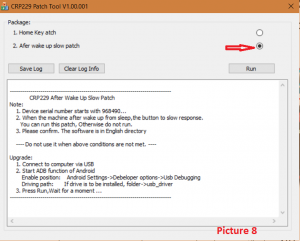Symptom: Become very slow after wakeup from sleep. (Apply to CRP-229 S/N starts with 968490…)
- Please visit www.dbscar.com , download and install the Android System Update Software “CRP229_HOME_KEY.exe” to your computer, (see Picture 6, circle 2).
- Connect the CRP-229 to your computer with the USB cable, which is in the kit, run “CRP229_HOME_KEY.exe”, see Picture 8. Press Run button and wait for the process finish.
- Restart and test the CRP229 again, the problem should be fixed, if still have the same problem, it could be hardware issues, please send it back for further inspection.