PRO3/PRO/SCANPAN Diagnose running very slow
Like other hand held device using Android OS, after a period of use the scanner become very slow. To fix this problem, we have to reset the tablet and reinstall every thing back to the tablet again, below is the procedure of how.
1. Reset the tablet to factory setting. Backup you tablet before reset the tablet if you have important data.
- Click Setting button (Fig. 1)
- then Backup&Reset button (Fig. 2)
- then Factory data reset(Fig. 2, Fig. 3)
- the machine will restart, and you just follow the prompt to initial the tablet such as language, location and wifi setting etc.

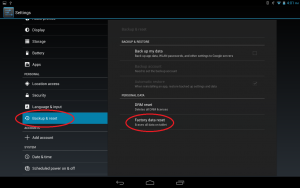
 Fig. 1 Fig. 2 Fig. 3
Fig. 1 Fig. 2 Fig. 3
2. Reinstall X431 PRO3/PRO/SCANPAD APP.
- Start web browser, then go to www.dbscar.com or www.launchtech.com.au (fig.4)
- Download and install the APK according your X431 model (fig. 5).

Fig 4 Fig. 5
3. After reinstall the APP, the machine maybe ask you update the APP again when you run it, just press OK to update the APP, then run the APP and update the software (Fig. 6), this will redownload all the car mades back to the tablet. If you forgot the username and password, please read the other post in the FAQ section.
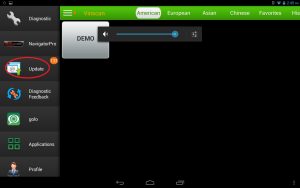 Fig. 6
Fig. 6
4. Power up the DBScard Connector (Plug in a car), run random one of the software to link the connector to the tab

